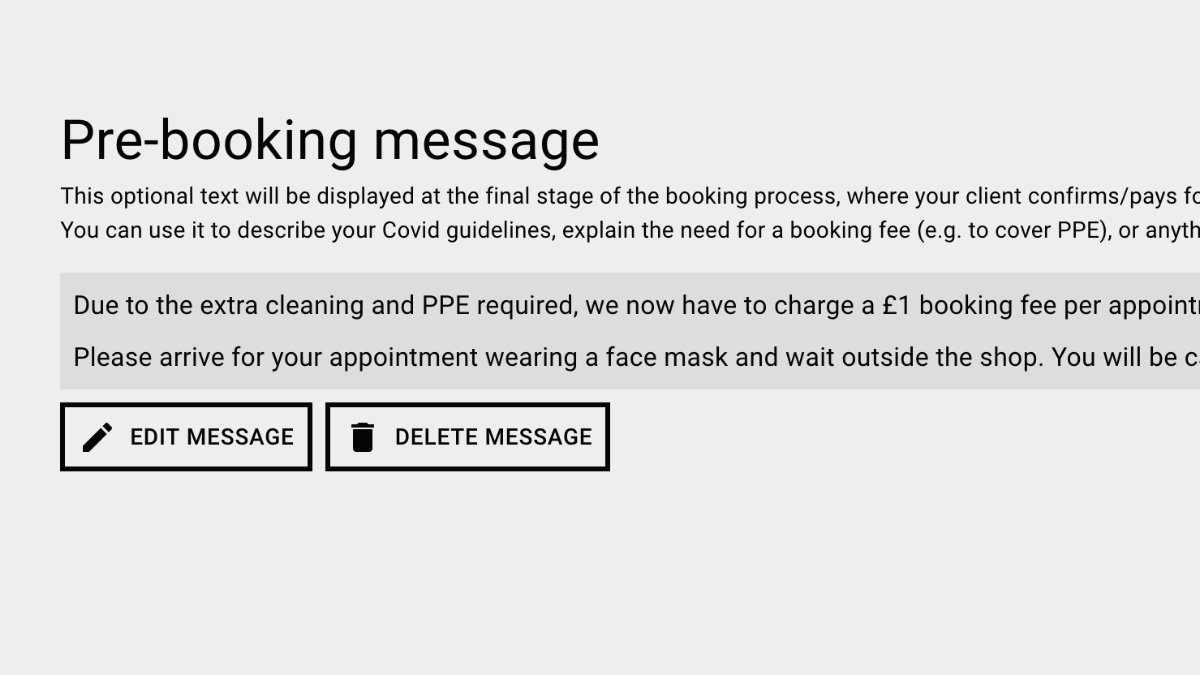
How to add a pre-booking message
If you need to share some extra information with your clients, before they make their booking, then you can set a 'pre-booking message'.
If you need to give your clients some instructions regarding social distancing regulations, or you want to tell your clients that you've added a booking fee to cover your PPE costs, then you can do this by setting a 'pre-booking message'.
This message will be displayed to your clients before they confirm/pay for their appointment. You can set this message by navigating to Shops > Manage > Pre-booking message. Note that this message is set per shop, so if your organisation has multiple shops, then you will need to set a message for each shop.
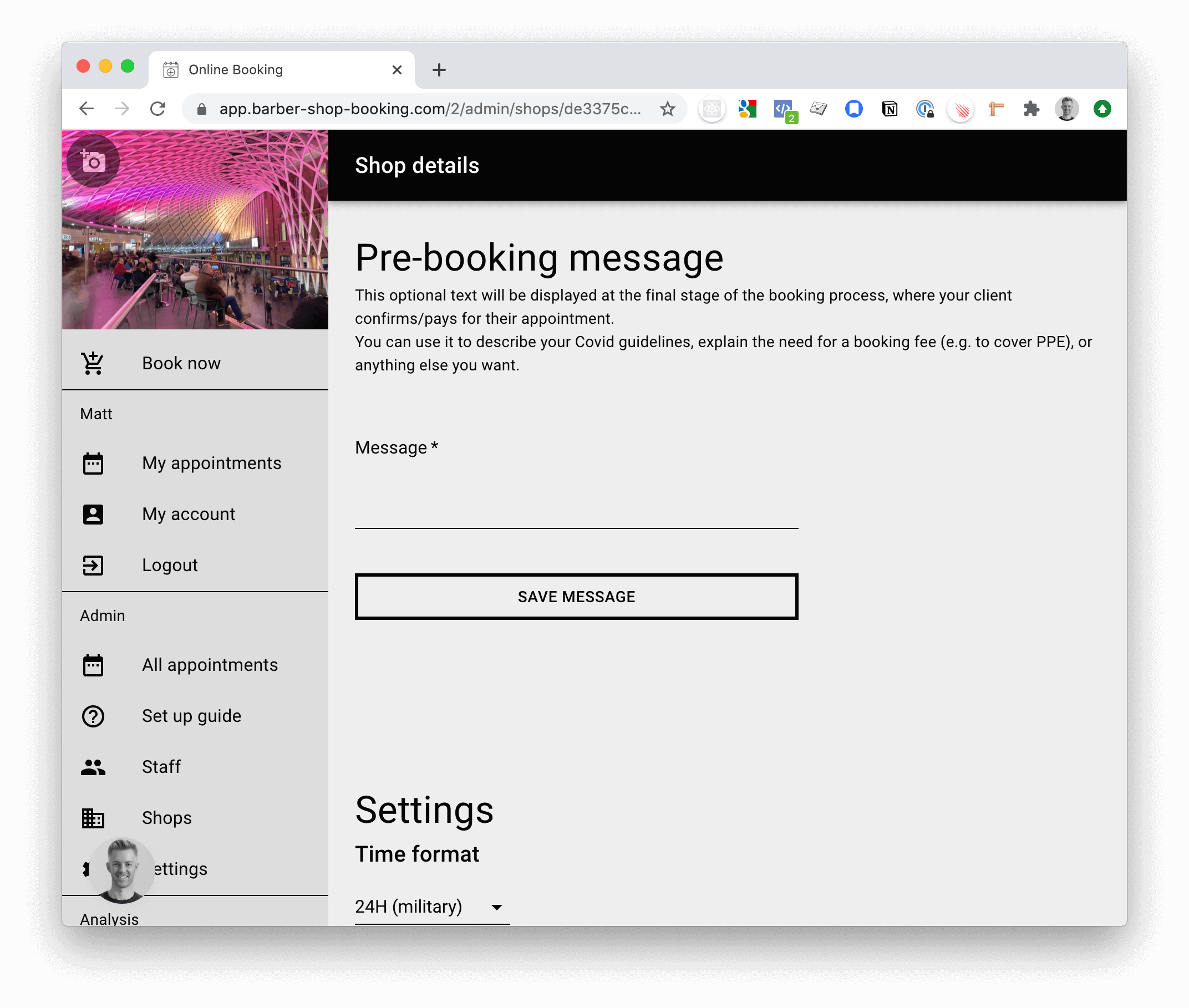
The above image shows the Shop details screen where you can edit the message. The below image is how this looks to your client.
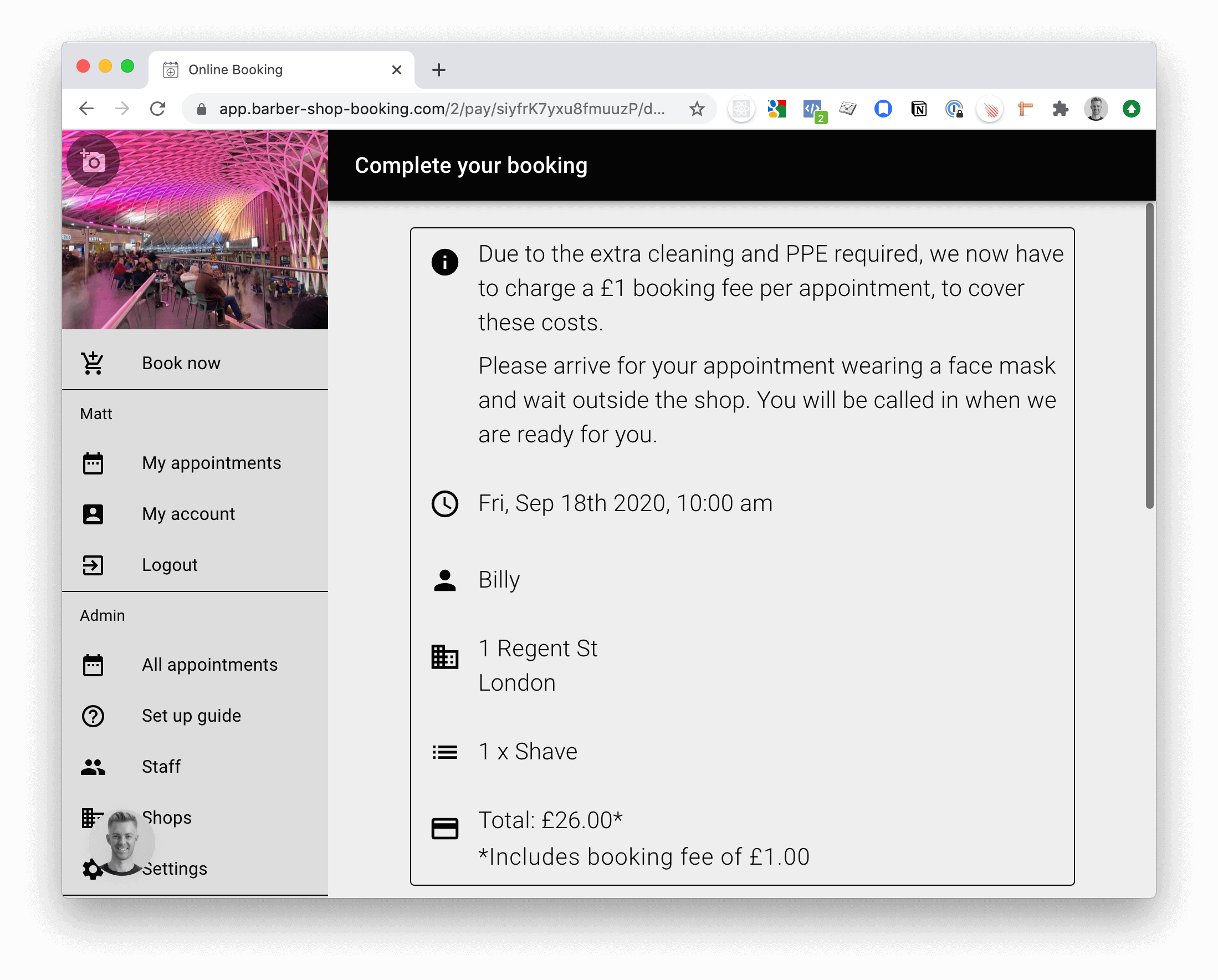
The theme used in today's screenshots was 'B + W'.
