
Changing the spacing of your available slots
When you add your barber shop to Barber Shop Booking it will have a few default values applied to it. One of these is the 'slot spacing' - this setting controls how much choice your customers have when picking a time to book their cut.
The default value is 10 minutes, but if you'd like to change that time period it can be done by navigating to Shops > Manage > 'Space slots out by'.
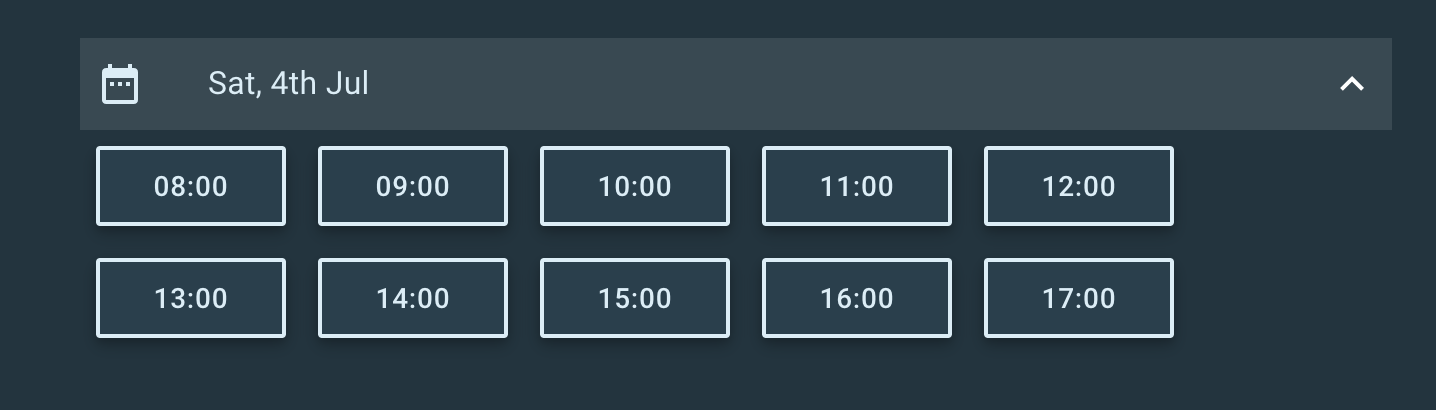 The above image shows what a 1 hour slot spacing looks like.
The above image shows what a 1 hour slot spacing looks like.
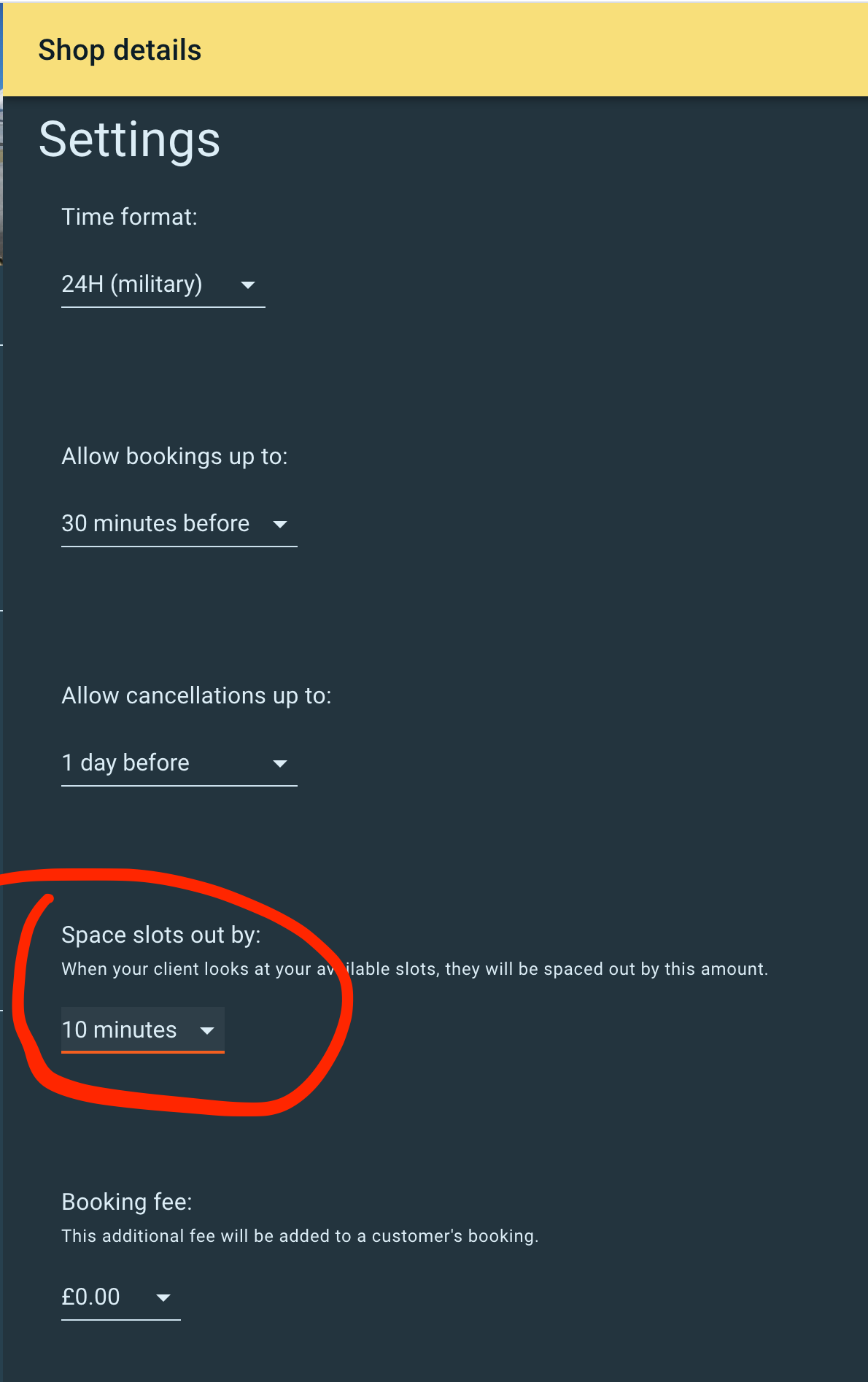 You can change the slot spacing on your Shop's settings page (navigate to Shops > Manage)
You can change the slot spacing on your Shop's settings page (navigate to Shops > Manage)
While you're on your shop's Settings page, there are a few other options that may be of interest to you:
The 'allow bookings up to' setting determines how close to an appointment slot that your client can actually book their cut. We introduced this after some barbers noticed that particularly cheeky customers were using online bookings as a way to skip the queue. They'd just turn up as a walk-in but if there was a queue in front of them, they'd book the next free slot and then use that as a way to skip the queue. Quite clever, but not very pleasant for the other clients. The 'allow bookings up to' setting lets you avoid such situations by removing slots within the next 10, 20, 30 or more minutes.
The 'allow cancellations up to' setting determines the amount of time before a booking that a customer can cancel their appointment. If you are taking online payments through Barber Shop Booking then you will probably want to set this to be at least a couple of hours. Doing so will mean that if your customer flakes out without giving you sufficient notice, they won't be refunded their payment and you won't lose out because of an empty seat.
