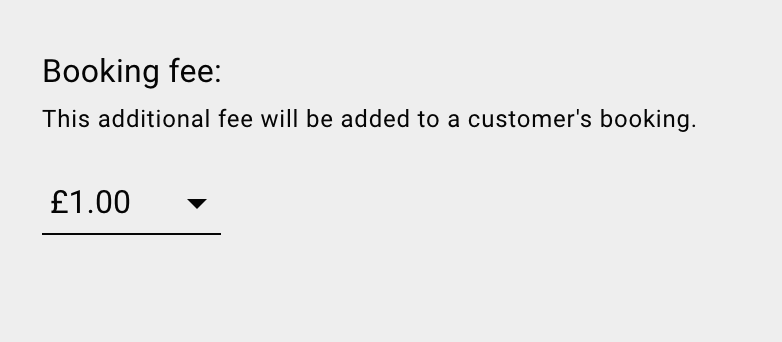How to take online payments
It's easy to take payments through Barber Shop Booking. It only takes 5 - 10 minutes to set up; once complete, customers will have to pay before they can book a haircut with you. Payments are deposited straight into your bank account.
We've partnered with Stripe so that you can accept Apple Pay, Google Pay, credit and debit cards.
It's possible to send all payments to a single bank account, to send payments to a different bank account for each barber, or somewhere in-between!
In this article, I'll show you how to connect your Barber Shop Booking account to Stripe and start receiving payments, immediately. I'll show you how you can set up the system to send all takings to one single bank account - great if you pay your staff a salary, or if they work on commission. I'll also show you how to route payments directly to a barber's own bank account - great if your shop rents chairs to its barbers, and they keep their takings.
Creating a Stripe account
Stripe is an international payments platform for online businesses. It's used by brands such as Deliveroo, Spotify, Lyft, Expedia and Google.
Once you've created a Stripe account, you will be able to receive payments directly into your bank account.
Navigate to Staff > Manage and then click the 'Start taking online payments' button.
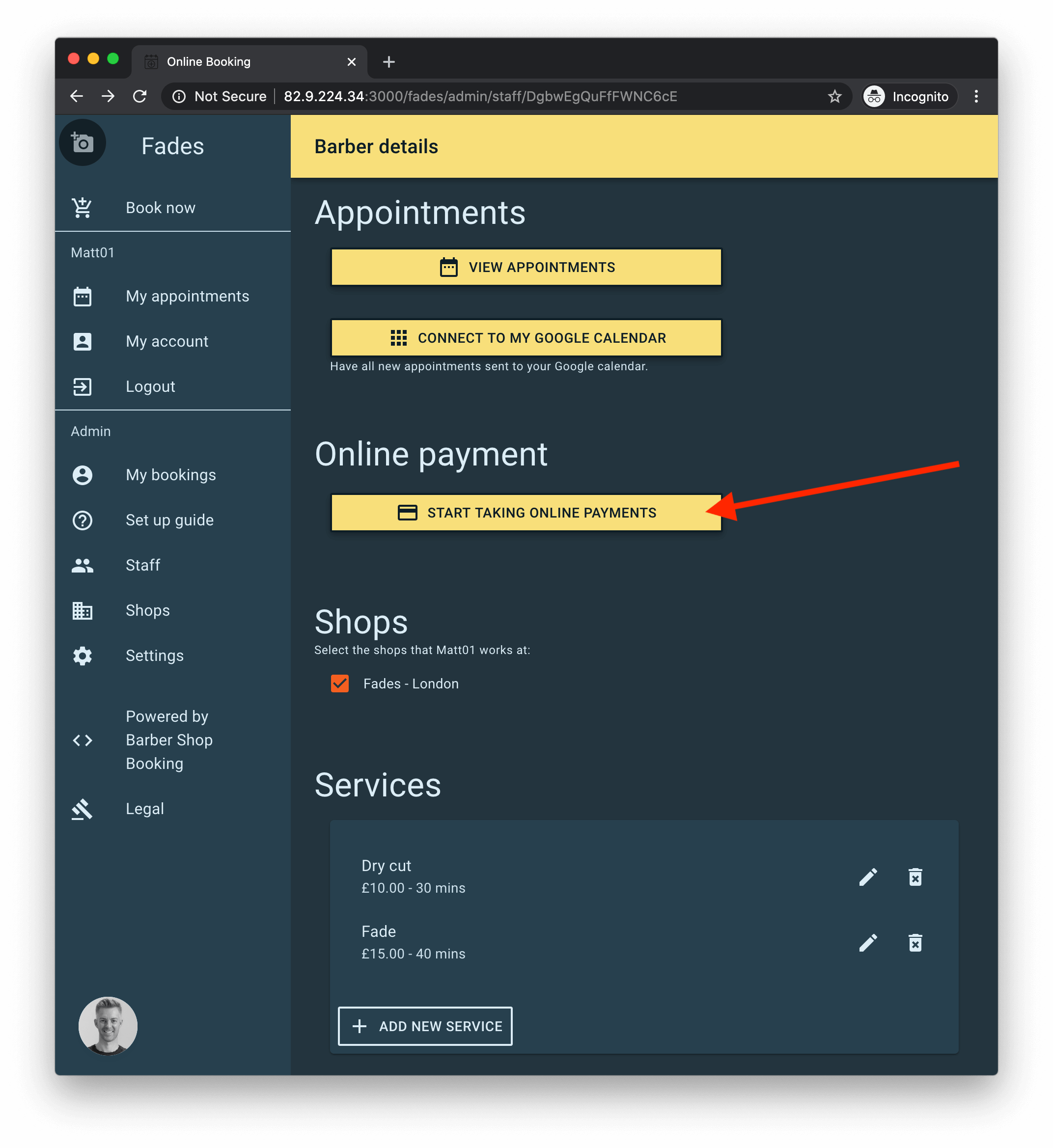
Then click the 'Connect to Stripe' button. You'll be asked to fill out some details, including the name of your business and your bank account number. Once you finish, you'll be sent back to Barber Shop Booking.
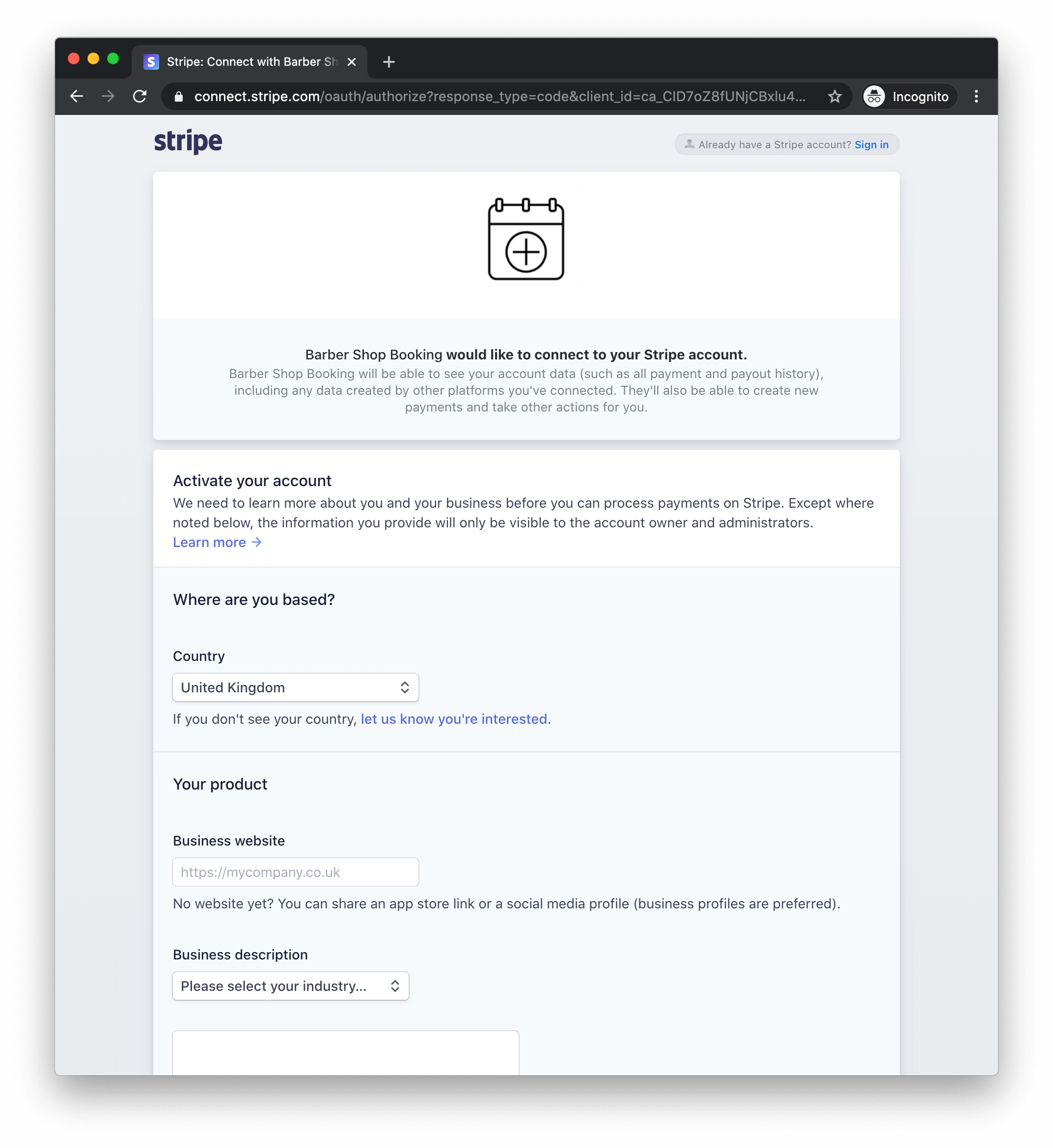
You may have to wait a few seconds while the Barber Shop Booking servers communicate with Stripe's servers. Once this is complete, you'll see a message similar to this:
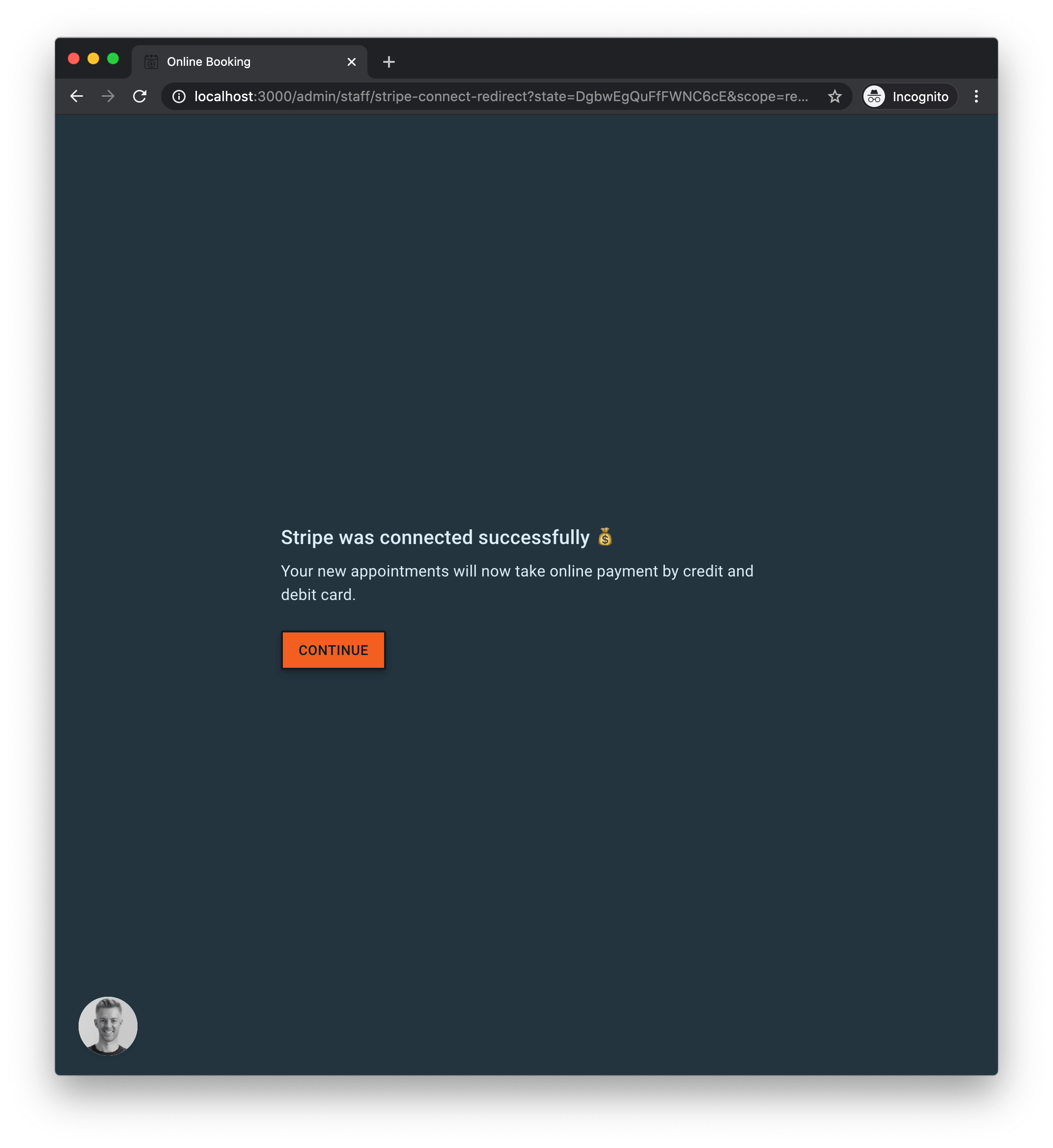
This member of staff is now taking online payments. When a customer books an appointment, they will be asked for payment information.
If you want to set up online payments for more barbers, then read on!
Connecting other barbers to your Stripe account
If your barber shop pays a salary to its staff, or if it splits takings (i.e. a commission basis) with staff, then you can connect as many barbers as you like to a single Stripe account. Doing so will mean that all payments for these barbers will be sent to a single bank account.
Visit the settings page of each barber (navigate to Staff > Manage) and click the 'Start taking online payments' button. You'll then be shown the available Stripe accounts and can connect your Stripe account by clicking the 'Select' button:
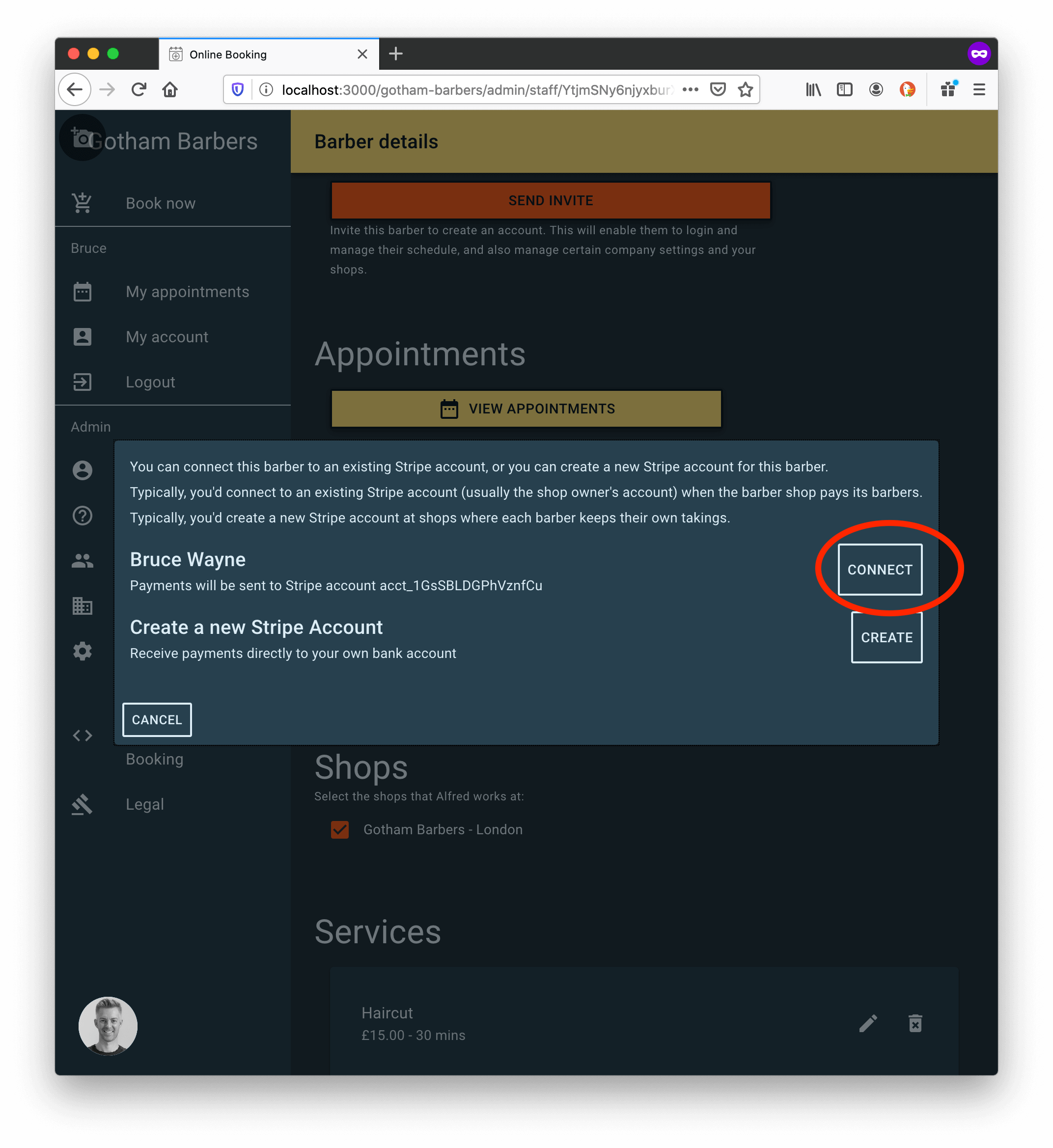
Connecting other barbers to a new Stripe account
If other barbers at your shop keep their own takings (perhaps they rent a chair from the owner and keep everything else) then they can independently connect to Stripe (by following the instructions at the top of this article). Whatever they earn from their appointments will be sent directly to their own connected Stripe account.
Processing fees and booking fees
Please note that is a processing fee is applied to card transactions. This fee varies by region - click here to see the complete list.
You can optionally take your own booking fee. This fee will be applied to each payment, and you will receive it in your bank account. For example, if you set a £1 booking fee and a client books a £20 fade and a £10 shave, the total they pay will be £31.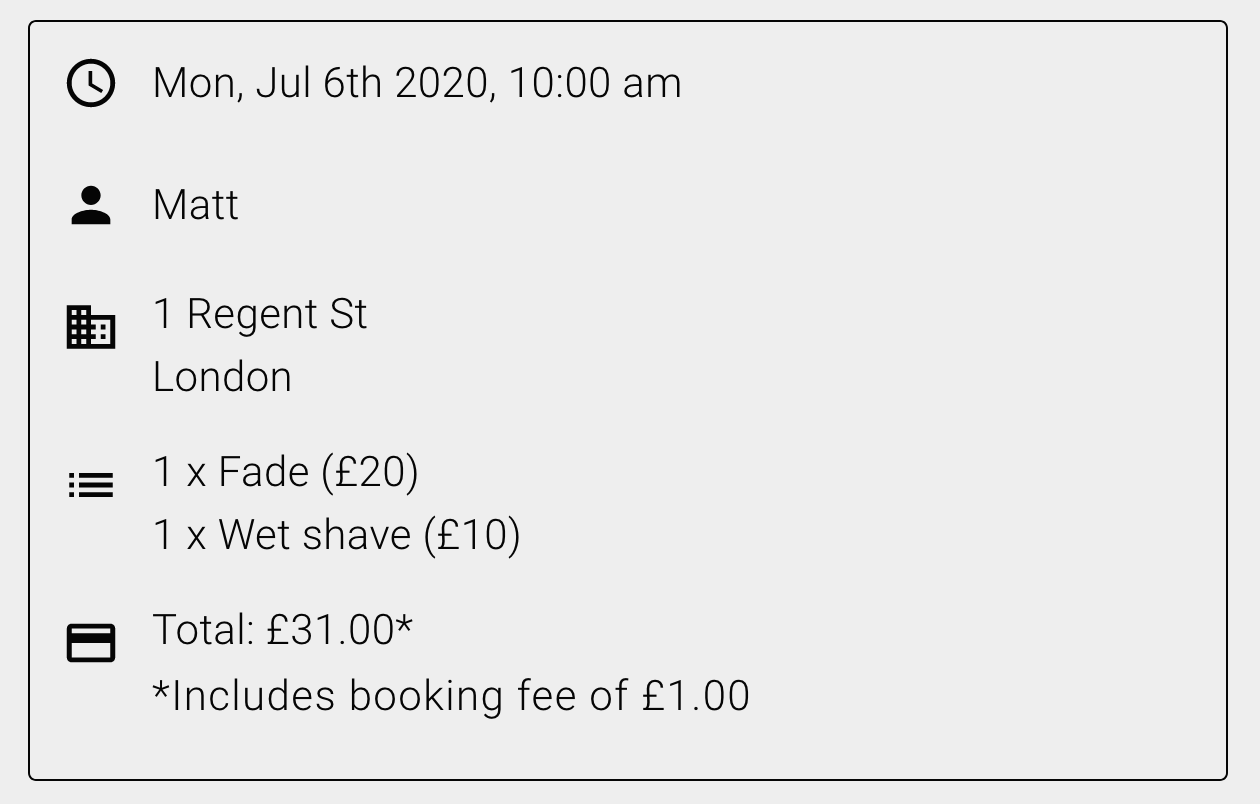
You can change you booking fee by going to Shops > Manage > "Booking fee"